Netizens know that surfing the Internet takes some memory skills – at least in regards to numerous passwords. Whether an ordinary user wants to check their emails, talk to their Facebook friends, look at their bank account on the Internet or play World of Warcraft, they would need to remember all their passwords to get access to the services.
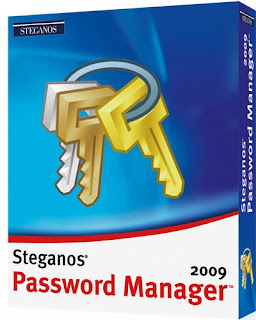
Every online service requires its own password. That’s why many users decided to use a single password for a multitude of services, which is though simple, is not safe enough. And here come in password managers. When they are used properly, managers are able to ease your worries and help you with your bad memory. However, the user has to take time before making a decision to which service to entrust the keys to his or her entire digital life.
Password managers work the following way: they put user’s information in a kind of digital safe, which can be opened by the user with a single password. There are a lot of services on the internet to help jog your memory. In order to choose the one that suits you best, you have to realize your individual needs. In many cases, free products are not worse than bought ones.
The managers are all different, some of them only work on an individual PC, while the others exist on USB sticks, so that the users could have the access to codes anywhere. Meanwhile, Internet browsers also offer some assistance in this regard by constantly asking if input information should be remembered or not. For example, Firefox relies on a master password, without which it saves information in an unencrypted form.
A number of other services place the key to the user’s digital codes into the cloud, which means that it is located on their own servers. Actually, this is quite convenient, because the user is able to access the key from any PC with Internet connection. However, the hacking groups like Anonymous and LulzSec have proved that many of these services are not adequately protected.
Regardless of the service you choose, the key is the encryption. In other words, if you save all your passwords to different digital needs in one place, you have to come up with a secure password, containing at least 8 (preferably 12) characters having a mix of letters, numbers and special characters. However, the common weak point of the programs is that they notify attackers of incorrectly entered a master password, as they don’t allow access to private information. Only a few of the managers always provide all passwords – either real or false, depending on whether the master password was true or false
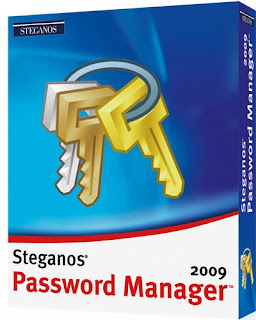
Every online service requires its own password. That’s why many users decided to use a single password for a multitude of services, which is though simple, is not safe enough. And here come in password managers. When they are used properly, managers are able to ease your worries and help you with your bad memory. However, the user has to take time before making a decision to which service to entrust the keys to his or her entire digital life.
Password managers work the following way: they put user’s information in a kind of digital safe, which can be opened by the user with a single password. There are a lot of services on the internet to help jog your memory. In order to choose the one that suits you best, you have to realize your individual needs. In many cases, free products are not worse than bought ones.
The managers are all different, some of them only work on an individual PC, while the others exist on USB sticks, so that the users could have the access to codes anywhere. Meanwhile, Internet browsers also offer some assistance in this regard by constantly asking if input information should be remembered or not. For example, Firefox relies on a master password, without which it saves information in an unencrypted form.
A number of other services place the key to the user’s digital codes into the cloud, which means that it is located on their own servers. Actually, this is quite convenient, because the user is able to access the key from any PC with Internet connection. However, the hacking groups like Anonymous and LulzSec have proved that many of these services are not adequately protected.
Regardless of the service you choose, the key is the encryption. In other words, if you save all your passwords to different digital needs in one place, you have to come up with a secure password, containing at least 8 (preferably 12) characters having a mix of letters, numbers and special characters. However, the common weak point of the programs is that they notify attackers of incorrectly entered a master password, as they don’t allow access to private information. Only a few of the managers always provide all passwords – either real or false, depending on whether the master password was true or false

No comments:
Post a Comment